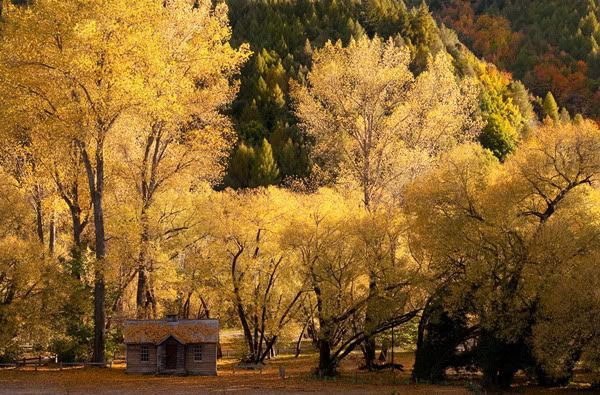This article lists 20 tips to get started with DSLR photography. It is
particularly useful to those who are used to point-and-shoot digicams
and now want to take the next step in their photography skills.
I first got in touch with a DSLR camera during our holiday in Costa Rica. You can check some of those pics here and here.
Although we got a lot of postive feedback about those pictures, there's
a problem with them. We used the DSLR cam as if it were a
point-and-shoot snapshot cam in automatic mode, not knowing about the
power of the various manual controls. The fact that some of our pics
turned out nicely, says more about the camera than it says about our
skills. Furthermore, the selection we published is a very small subset
of the 1,200 pics that we took in total, of which many are of a sub
optimal quality.
By experimenting a bit and reading a few books, I now know more about
DSLR photography, and we hope to put this in practice during our next
trip. Most people know from experience that when it comes to services
that could be anything from those provided by o2.co.uk
to computer lessons or software or bits of equipment, that having some
tips from a fellow user can come in handy. The DSLR is not hugely
complicated to use but it does take some time to get used to. Hopefully
with the following information you should be able to cut a few corners
while you learn. I'm still a beginner though, so here's a beginner
passing on beginner tips to those who are just beginning with DSLR
photography :)
1. Landscape composition
If you're shooting landscapes, there is a very easy rule to follow: the
rule of the thirds. The idea is simple: 1/3 or 2/3 of your image should
make up either the sky or the foreground, depending on where you want to
put the focus on. This gives the photo more depth and a more dramatic
look. It's a simple tip but beginners often position the horizon at
exactly 1/2 of the photo.
Below is a photograph with the horizon at roughly 1/2 of the photo. Quite dull, and without any depth:

The next one focuses on the foreground, with the foreground at 2/3 and the sky at 1/3. Notice how this increases the depth:

And this one focuses on the sky (2/3), and leaves 1/3 for the foreground:
 2. How to use aperture
2. How to use aperture
somewhere on your cam, there is a manual setting that shows the options
P, A, S, and M. A stands for aperture. Personally, I find this the most
useful manual override on any cam. Aperture indicates how much of the
stuff you see in your viewfinder will be in focus. A low aperture means
that only the foreground will be in focus, whilst the background will be
fuzzy. This is typically used for close-ups and macro-photography, or
when you simply want to highlight a subject in the photo. A high
aperture means that everything will be in focus, this is typically used
for landscapes.
This example shows a subject shot with a low aperture, putting the foreground in focus whilst the background is fuzzy:

This example uses a high aperture, meaning that the full scene is in focus:

The range of aperture settings differ per lens, so be sure to play around with this.
3. How to shoot ultra-sharp images
The key to shooting ultra-sharp images is to of course keep your camera
steady. Most cameras now have automatic stabilizers, giving you some
tolerance in your movement. However, I noticed that even with the
automatic stabilizers, upon close inspection on a large LCD screen, most
of our pics had subtle blur effects in them. The only way to truly
avoid this is to use a tripod. Inconvenient, but indispensable if you
have the believe the experts. I have no experience with a tripod, but I
will definitely bring one along on our next trip. An alternative is to
use the self-timer of the cam, but you will not always have a steady
surface to place the cam on.
4. Shoot in soft light
This one was kind of counter intuitive when I first heard it. I thought
the best time to go shooting was in full daylight, but nothing could be
further from the truth. Direct sunlight is in fact a photographer's
nightmare. It causes overexposure, harsh shadows and a loss of detail.
The best time to go shooting is at
diffuse light, i.e. at dusk,
dawn or right before/after a shower. If you have to shoot during the
day, always shoot from the side, never let the sunlight be in front of
you or behind you.
5. How to use ISO
ISO is a setting on your cam that determines the film speed. For
beginners like us it basically means that the higher you set your ISO,
the more light comes in. So, in dark settings, you can increase the ISO
to capture more light. This comes with a major downfall though: it
dramatically increases the noise on your pictures, and noise is hard to
remove during post processing. Ideally, you should keep ISO as low as
possible, only slightly increase it when shooting in dark scenes.
6. How to use white balance
Most cameras allow you to set the white balance. The white balance
setting tells the cam which intensity/colors to see as highlights. This
is one of the settings that you will want to override often. For
example, when I'm shooting indoors in artifical light, I set the white
balance setting to the "artifical light" mode. The result is that you
get pics that look as if they were shot in daylight, without the need to
use a flash. Note that if you shoot your pics as RAW, you do not need
to worry about white balance, as this can be set during post processing.
This is not the case for JPEG images, unfortunately.
7. What is Shutter speed?
Out of the P, A, S, M settings, S stands for shutter speed. A low
shutter speed is useful to get sharp pictures from moving objects. You
can also intentially set the shutter speed to a high value in order to
create a more experimental picture, i.e. to capture fireworks, or the
trail light of a car. I have little experience with shutter speed, so I
will just tell you what it is for. Note though that shutter speed
automatically increases in dark scenes, you will really need a tripod or
self-timer for pictures to be sharp then.
8. When to use Automatic mode
Out of the P, A, S, M settings, P stands for program mode. You can
consider this the fully-automatic setting of your cam, where it
intelligently sets the aperture and shutter speed for you based on what
you shoot. The best use for P is when you are not sure what you will
shoot. Examples can be wildlife, or an urban scene where the scene
itself changes so fast that you do not have time to manually tune your
camera for the shot. Be sure to shoot a lot, so you increase your
chances of having a sharp shot.
9. Keep things simple
Don't try to capture it all at once. Often it is better to keep your
subject simple. Particularly complex backgrounds can really ruin a
picture. Another poor example is to shoot crowds, they are simply not
interesting, too complex and don't bring a clear message.
This is an example of a meaningless picture:

Now compare this to the focus and simplicity of this picture:
 10. Allow your subject to move
10. Allow your subject to move
Particularly with a zoom lens it is tempting to comes as close as you
can, and to barely let the subject fit the frame. This is not the right
thing to do though, as the subject becomes too static and the viewer
cannot determine the context. This is best explained by an example.
Notice how the snake barely fits the frame. It seems locked in, and we
do not have sense of its context or where it might be going:

Now notice that in the next example, the bird has room to go where he is pointing towards:
 11. Never trust your LCD!
11. Never trust your LCD!
This is one of the most important tips that I have. I learned this the
hard way. With a modern cam, you can instantly check the quality of your
shot. The problem is, everything always looks sharp on a 2 inch screen.
It is not until you come home and project your pics on a large screen
that you will notice the blur, unsharpness and composition errors. Do
not trust your cam's LCD. If your cam allows it, zoom in to the maximum
to check every portion of your shot for errors, while you still can.
Also, take a lot of shots in order to increase your chance of success.
12. Move around and experiment
A lot of photographers walk up to a scene and just start shooting. Often
you will not get the best shots this way. It is recommended to move
around the subject and see it from different angles. Also, try out
various settings on your cam to experiment. Film is cheap. This tip is
kind of a no-brainer, but many do not put it into practice. A slightly
different angle can make a world of difference in exposure. I personally
experimented a lot in our garden. Nobody bothers me there and I can try
out lots of things at my own pace. You'll be surprised how much you can
learn and how interesting your shots can be in even the dullest of
gardens. And of course, you really do not want be to be learning your
cam on the scene, you should be
ready on the scene.
13. Avoid built-in flashes
I never knew this either, but using your cam's built-in flash is rarely a
good thing. The problem with this flash is that it will point directly
at your subject and cause hard light with harsh shadows. Diffuse light
is much better. This is why most pro cams do not even have an integrated
flash, instead they rely on an external flash which they point to the
ceiling or wall to create diffuse light with soft tones. Also note that
you can often avoid flash by tuning your ISO and white balance settings.
14. Choose one brand, and stick to it.
If you're into digital photography for the long run, it is best to
choose a single brand and stick with it. the biggest investments you
will make are in lens equipment and you will want to make sure that your
lenses fit when you replace the cam body. There's plenty of good brands
around, but if you ever want to evolve into a (semi) pro, it seems
there is little choice: Canon or Nikon.
15. Consider purchasing filters
Filters are lens extensions that you can screw onto your lens. A common
one to have is a U/V filter. It protects your lens from direct sunlight.
Although many disagree with this, there's one other benefit. The filter
will protect your lens if you drop it. The filter may be gone, but your
expensive lens is likely to survive. Other filters you can consider are
the polarizing filter (to decrease reflections), colorizing filters
(increase richness of color) and the IR filter (to shoot in complete
darkness). I'm not much of a filter fan personally, as most filtering
effects can be done during post-processing.
16. Learn more by watching others
A very cheap and effective way to learn about photography is to browse
through photo sites that display metadata. You just select a picture you
like, and then you wonder...how did he do that? By reading the
meta-data, you can see which settings for aperture, shutter speed, ISO,
etc the photographer used. Next, you can apply the same settings to a
similar subject.
If you're into reading books, I highly recommend to use multiple books
on the subject. I have read a few and some advise was conflicting with
another author.
17. Consider using Adobe Lightroom
Many of you will use Adobe Photoshop for post-processing, which is an
excellent choice. Do know though, that there is a dedicated,
professional-level photo processing application from Adobe as well. It's
called Adobe Lightroom, and comes far cheaper than Photoshop. Although
targetted at professionals, even a noob like me can use it. In essence,
the "Develop" panel will show you a ton of sliders that you can use to
tune your pictures.
Here is an unprocessed photo:

1 minute later, after playing around with a few sliders in Lightroom:

This example is slightly over-processed if you ask me, but it's only an
example to show how much impact post-processing can have.
18. Backups and memory cards
It is better to buy a few fast, small memory cards, than a single large
one. This way you will decrease the chance of losing everything when the
card fails. Also, the sooner you get to backup the card to a hard disk,
the better. Always store your pictures on multiple disks, preferably at
different locations. Photographs you have taken cannot be replaced once
lost.
19. Keep track of what you shoot
During our Costa Rica trip, we did not keep enough track of what we were
shooting. Back home, we had a lot of trouble organizing the photos by
location, animal, etc. Therefore, at the very minimum write down where
you were at what date. This way you can match the date of the photos
with the location later on. Even better is to keep a note book to write
down extra details. Some cams may also give you the option to attach a
voice recording to a photograph.
20. Metering mode and focus mode
This last tip is kind of targetted towards both myself and you. I have
learned that you can set most cams into different metering and focus
modes. I somewhat know what this means, but have not experimented with
it enough to tell you when to use which mode. For now, just know that
it's there and that it may require some follow-up.
Concluding
Those were my tips. Again, do not trust me as an expert on this, be sure
to read some books from professional photographers. I still hope that
you found my tips to be somewhat useful in figuring out the basics of
DSLR photography.































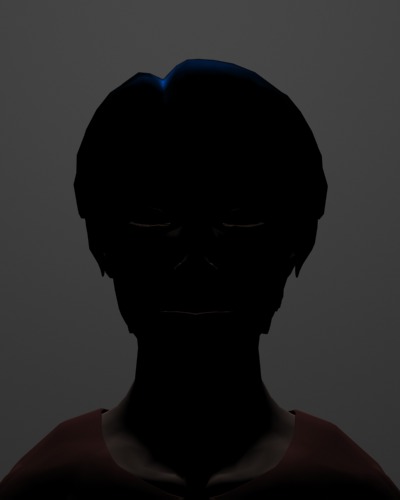
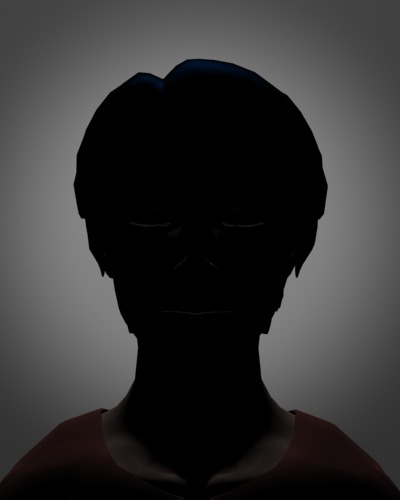
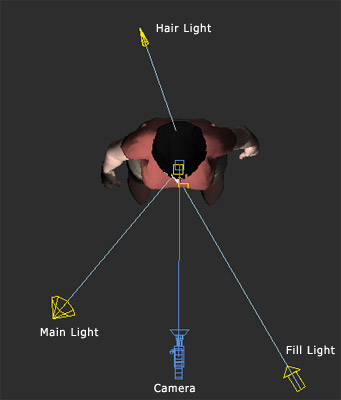
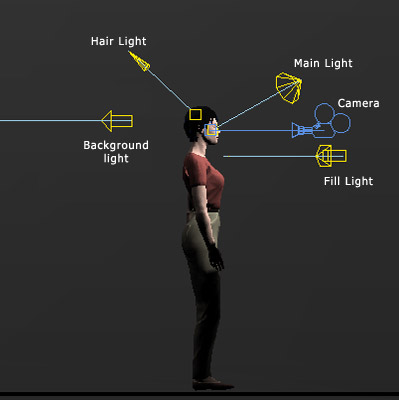
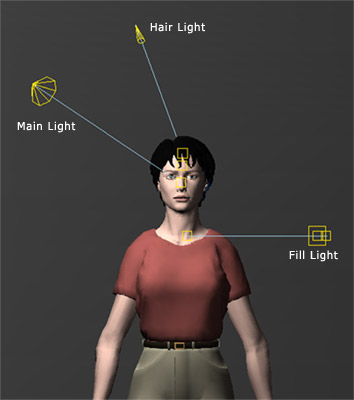
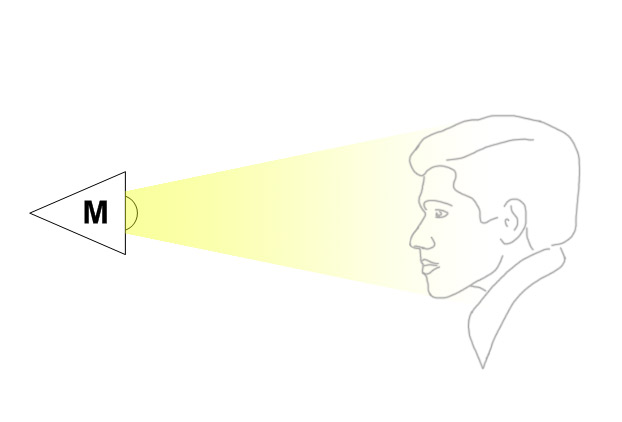
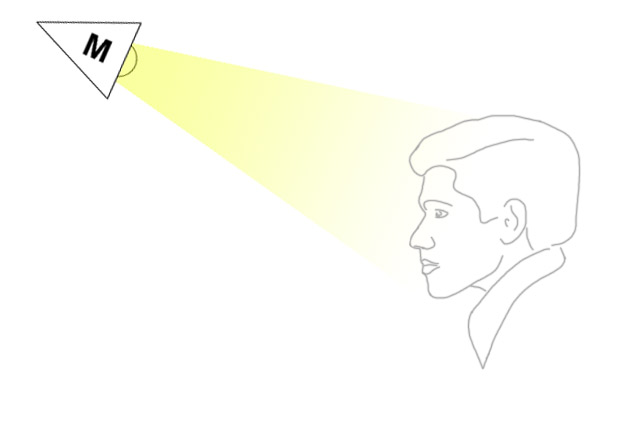
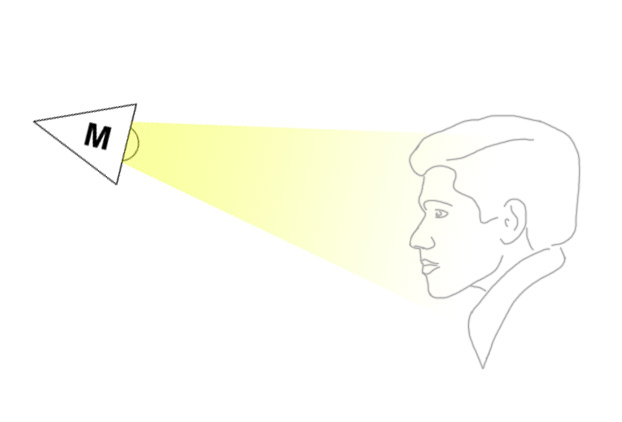
 motion with little or no blurriness from the movement of your subject,
you will need to use a fast shutter speed such as 1/500 or faster. Of
course, with such a fast shutter speed you will need to set a large
motion with little or no blurriness from the movement of your subject,
you will need to use a fast shutter speed such as 1/500 or faster. Of
course, with such a fast shutter speed you will need to set a large  your
subject with the film camera at the same speed. You will need to set
your shutter speed dial to a slow speed. Upon pressing the shutter
release button of your camera, you will have to follow your subject as
it moves. If successfully done, you will have an image with the subject
in focus and a motion captured background. The effect looks similar to
shallow depth of field but with movement.
your
subject with the film camera at the same speed. You will need to set
your shutter speed dial to a slow speed. Upon pressing the shutter
release button of your camera, you will have to follow your subject as
it moves. If successfully done, you will have an image with the subject
in focus and a motion captured background. The effect looks similar to
shallow depth of field but with movement.